If you are like most Marketing and Sales leaders in companies that are using Salesforce, you want to get the most out of it to increase sales and ultimately increase your ROI … all of the reasons why your organization decided to use Salesforce in the first place. And if you’re like most users you feel fairly confident in your understanding of most of the standard features.
Most of the features, that is. But what about Campaigns?
We all know what the word means and implies, but all too often companies either do not use this feature at all or try it once or twice and then abandon it either because they lack expertise or integrations or they wind up with a massive list of auto-created records from an external bulk emailer like MailChimp. Then the Campaigns feature becomes a lonely tab on the Salesforce menu, just sitting next to Opportunities.
So, how do you benefit from Campaigns? In this article we will take a quick tour of Campaigns to explain how this functionality works, how it can help realize a better ROI and also help your company evaluate if Salesforce Campaigns are for you.
What are Salesforce Campaigns?
In a nutshell, Salesforce Campaigns is a feature that allows organizations to plan, organize, manage and track your outbound marketing efforts. It’s an ‘out-of-the-box’ (OOTB) feature that links Salesforce Contacts, Leads, and Opportunities to the marketing campaigns which helped to generate these contacts, leads or opportunities or which have helped to move them further down the funnel.
You might be thinking, ‘That’s great. But does my company really need Campaigns?’ We’re glad you asked!
Why Salesforce Campaigns are important?
For companies who do outbound marketing (which is just about everyone), knowing the effectiveness of marketing efforts is important. When set up correctly, Salesforce Campaigns can reveal true returns on marketing investments - valuable information that you can take back and consider when optimising current campaigns and planning additional marketing efforts.
And the Campaigns functionality makes that easy. For each marketing effort, a new record is created under the Campaigns tab. Attributes like campaign type, start and end dates, budgeted and actual costs, and others are selected for each new record.
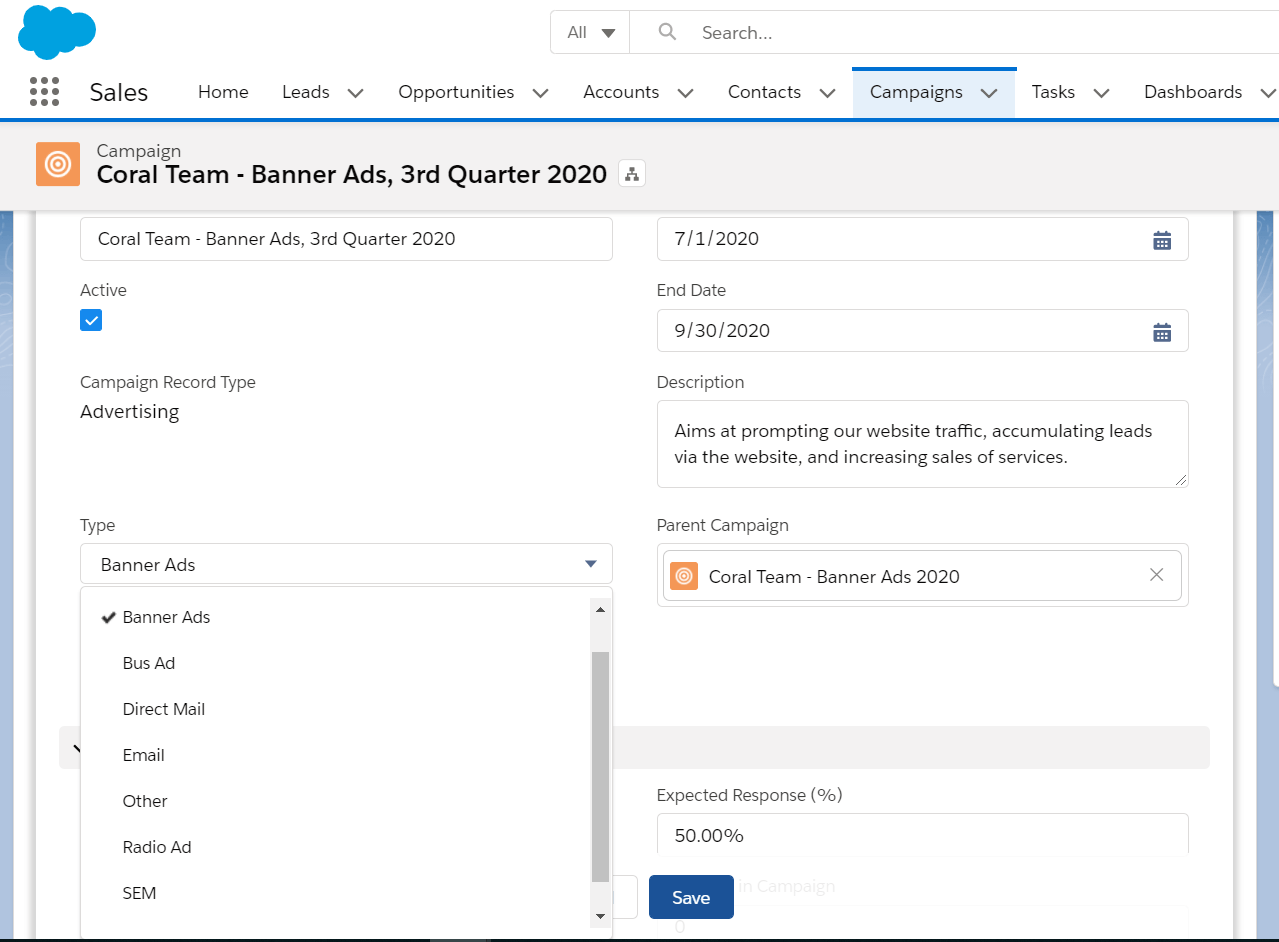
Then ‘Campaign Members’, or the people who will be receiving the marketing, are selected. These Members can be existing Salesforce leads or contacts, or bulk lists can be imported through the Salesforce API data loader, and all Members can be assigned a status indicating where they are in the company’s sale cycle.
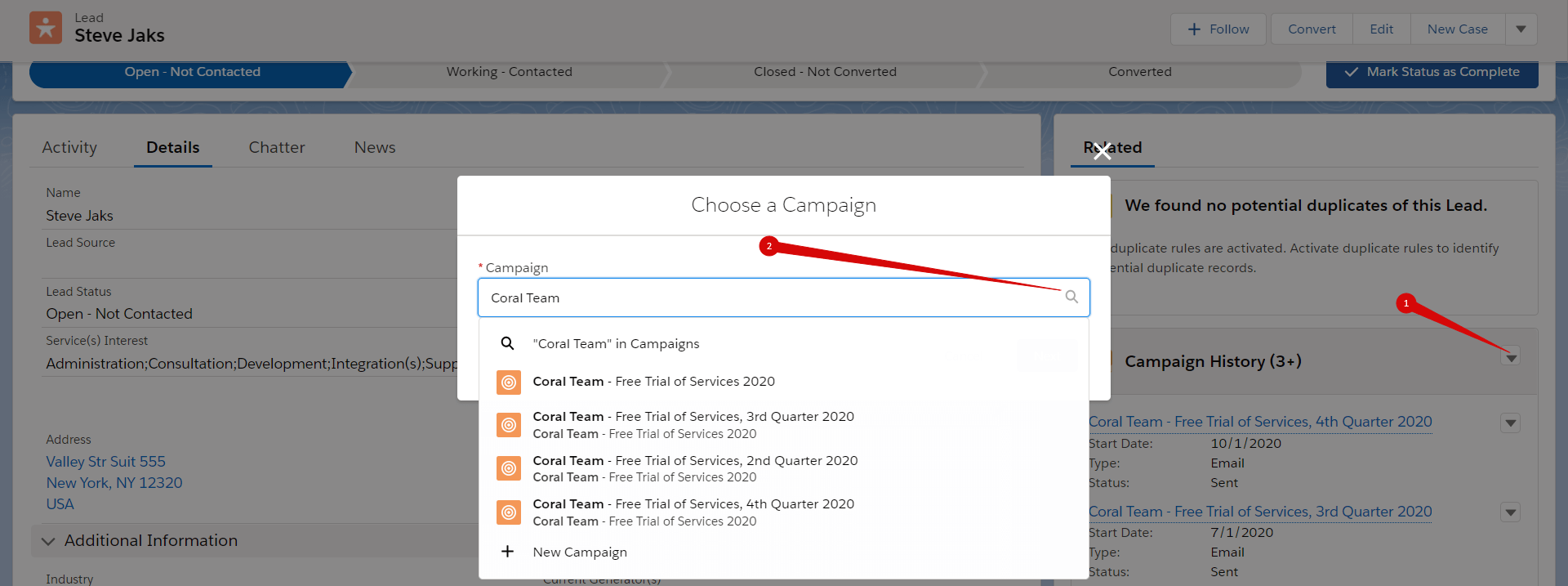
Once someone has responded to the marketing campaign, the organization’s Salesforce user indicates a ‘response’ on the newly-created Member record. Members can be converted to Leads and assigned to Opportunities, putting the new Leads into your company’s sales funnel. Campaigns can also help you track if the marketing efforts have any impact on existing Opportunities and measure return on investment more precisely.
And like other functionality in Salesforce, the default configuration of Campaigns can be modified by your Salesforce administrator for your organization’s specific needs. Coral Team can also help with customization and integrations.
Tracking ROI
At the end of the day it’s ROI: Did that campaign work? And how well did it work? It’s not enough to plan a marketing campaign, record it in Salesforce and wait for the responses to come in. With the Campaigns feature, marketing and sales teams can indicate the expected budget spend, the expected response rate and the campaign’s influence. The campaign’s ‘Influence’ is an important attribute for organizations running multiple outbound efforts to potentially the same Members (remember ‘Members’ are the recipient of the marketing, not necessarily an existing Salesforce ‘Lead’). Assigning an influence value will help decision-makers determine not only what campaigns are working, but to what degree of influence each effort had in converting the recipient of the campaign into a bonafide Lead.
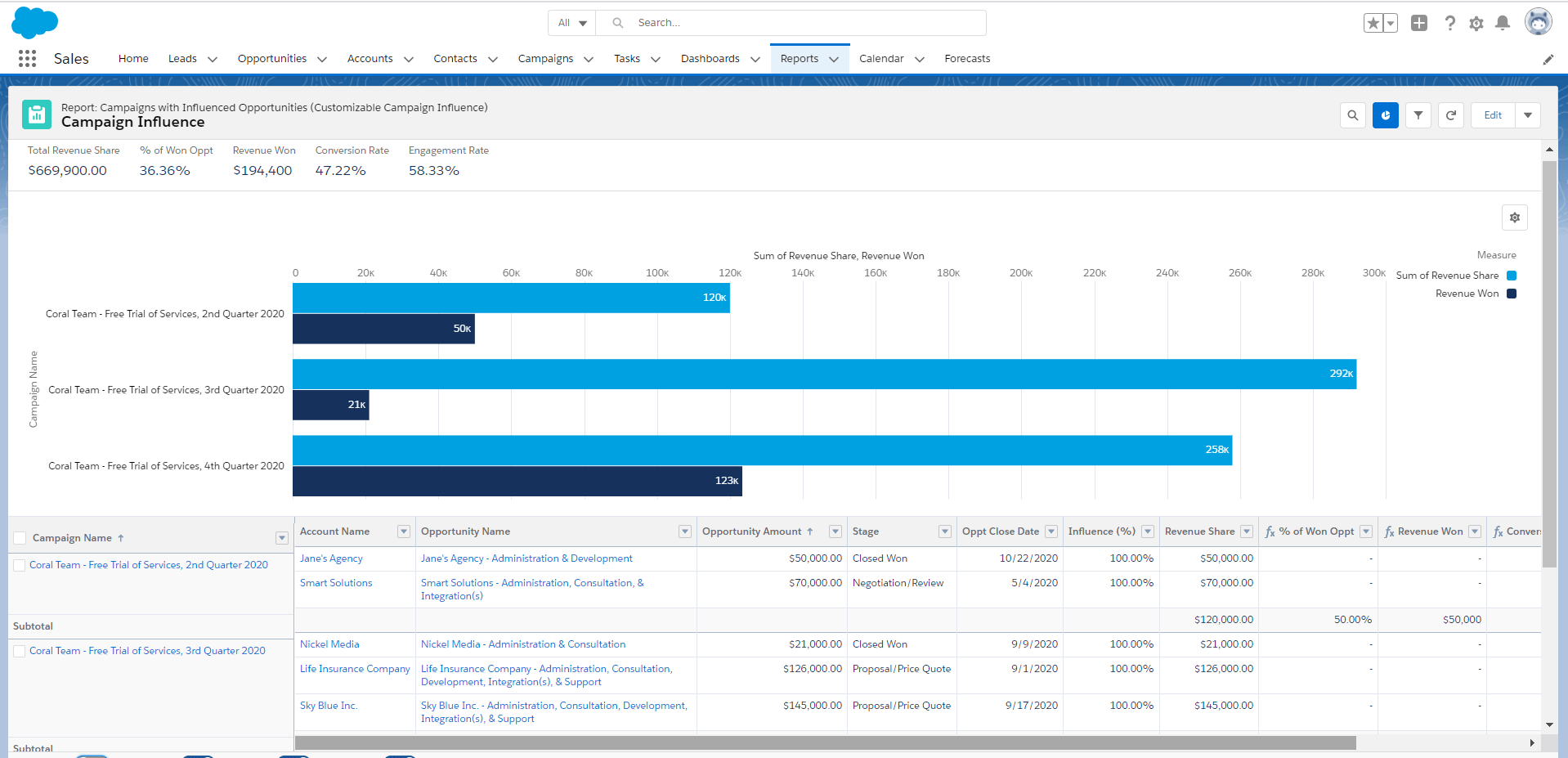
ROI tracking is taken one step further with the hierarchy functionality in Campaigns. This allows marketing teams to group various marketing efforts together in ‘Parent Campaigns’. Below is an example of Coral Team’s campaign that includes three individual marketing efforts - these could be email, print mail and an outbound calling push - that are all attempts to sign new prospects up for a free trial.
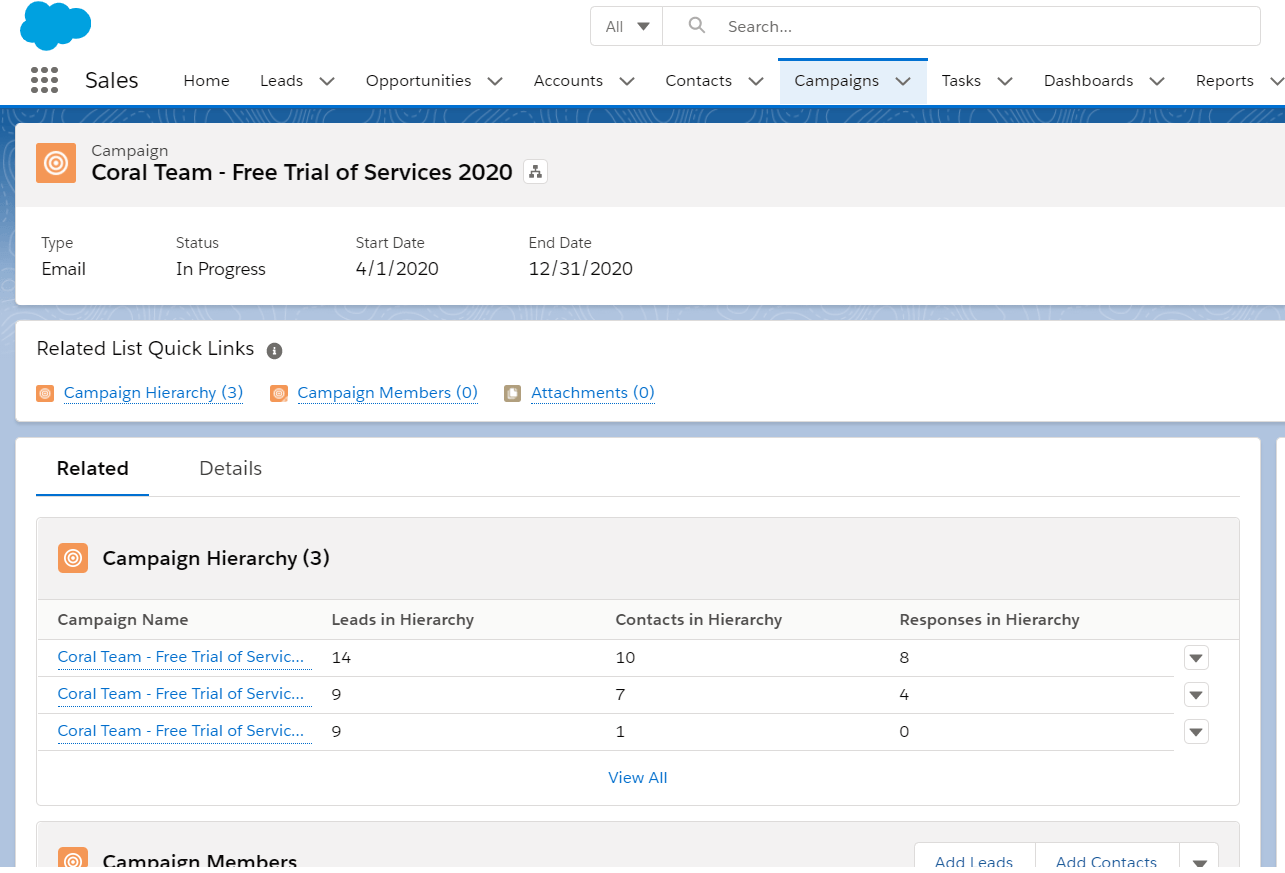
Put all the Campaign attributes together with Salesforce’s powerful reporting mechanism and tracking your marketing return on investment to a very granular level is simple - helping organizations tweak marketing efforts and increase their ROI.
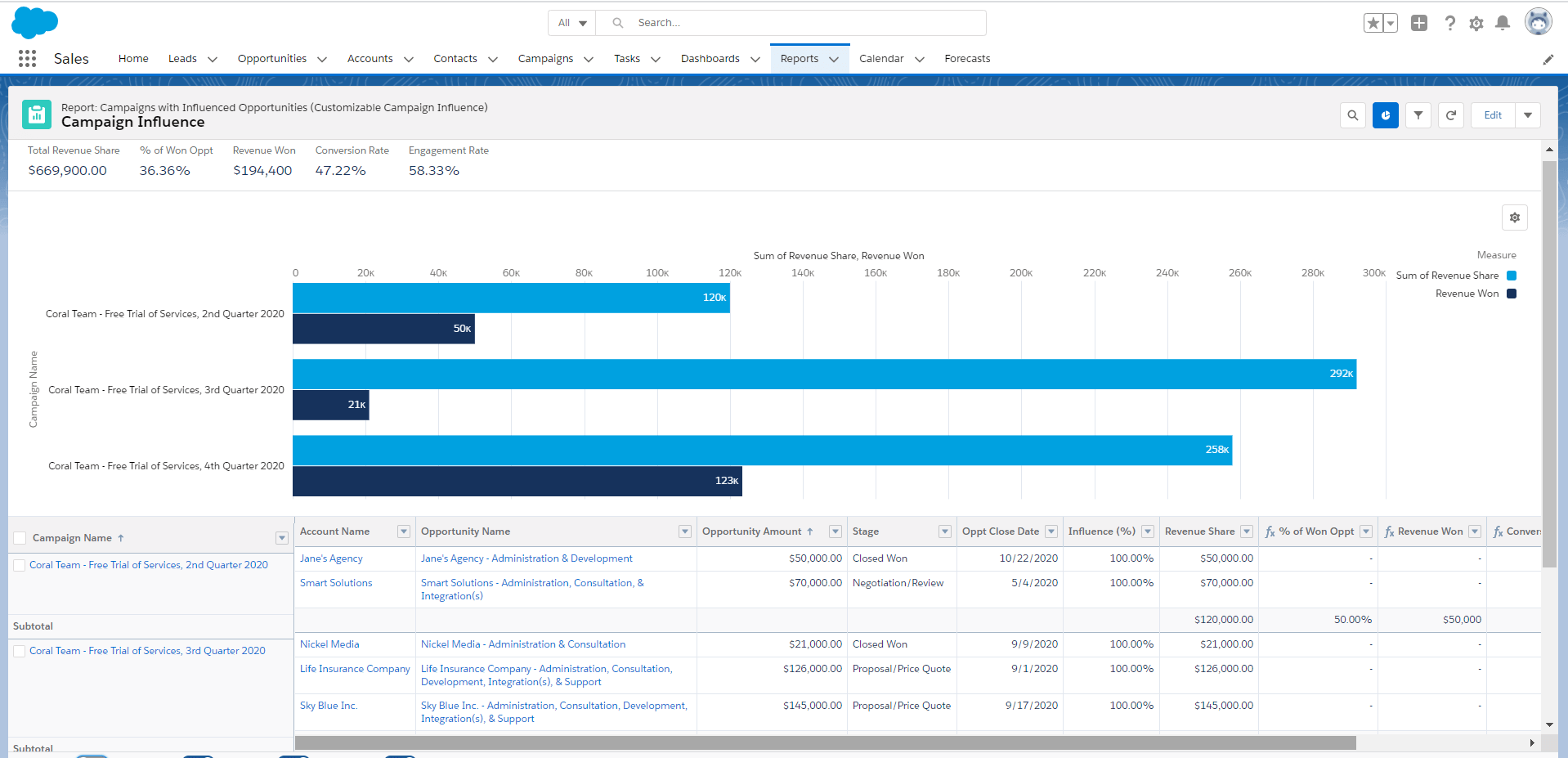
Salesforce Campaigns do a lot, but not everything
While Salesforce Campaigns offer a lot for marketing teams to track the effectiveness of their marketing tactics, the feature tracks and manages efforts deployed outside of Salesforce. As a CRM (customer relationship management tool), Salesforce doesn’t actually send the email or newsletter, for example. These activities are usually done by applications or services outside the Salesforce environment. So while Campaigns are vital for ROI tracking, they do not automate the actual marketing.
For this marketing teams need to use outside, third-party applications and services. Fortunately, Salesforce has an extensive network of marketing automation partners that can ‘plug into’ your instance of Salesforce. Tools like MailChimp, ConstantContact and Pardot can not only automate your outbound marketing, but can be configured to automatically trigger changes in status and attributes in Campaign records themselves. This allows salespeople to sell more and update less - improving the whole lead-to-sales efficiency for your sales funnel.
Sounds great! What do I do now?
While the out-of-the-box feature of Salesforce Campaigns is a great place to start, customizing this feature to your organization’s unique needs and goals is the next step to take. And for organizations wanting to take their marketing to the next level, the real power of Campaigns comes with the integration of third-party marketing automation tools, like Pardot and the others.
Coral Team is here to help you customize your instance of Salesforce to your organization’s unique needs. Consulting, customizations, integrations - our team will help you get the most out of Salesforce Campaigns to boost your ROI.
Request a consultation or a call back!