Let’s face it — in the wild world of B2B marketing, throwing generic messages into the void and hoping for a bite just doesn’t cut it anymore. If you want to actually connect with your prospects, you’ve got to understand how they’re engaging with your content.
Enter Pardot — or as it’s now known in its glow-up era, Salesforce Marketing Cloud Account Engagement. This marketing automation powerhouse gives you x-ray vision into your leads’ digital behavior — whether they’re poking around your website, clicking your emails, or lurking on a landing page.
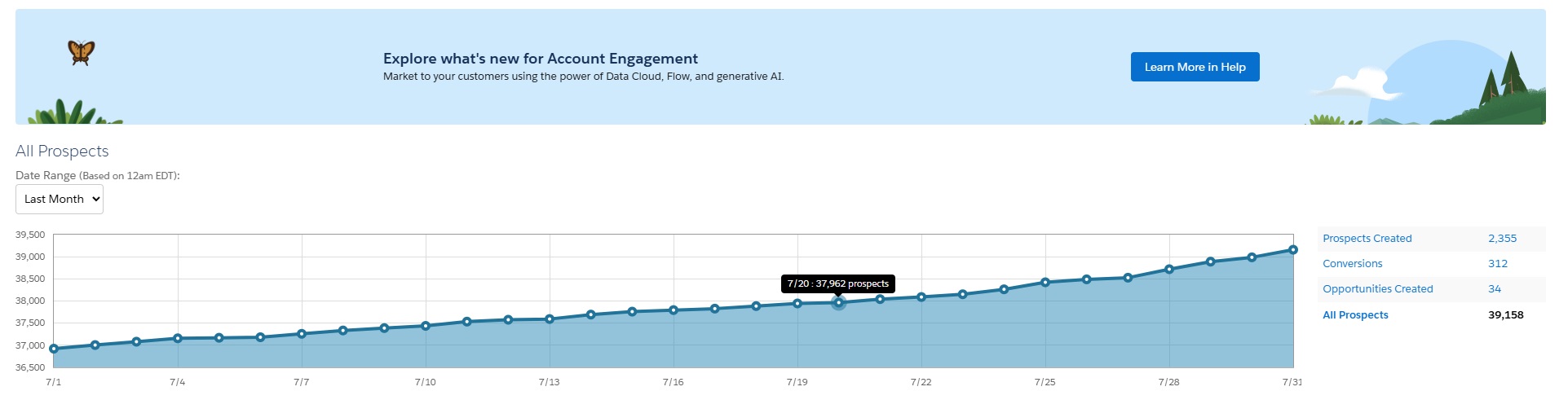
One of its secret weapons? Visitor activities. These are the digital breadcrumbs your leads leave behind — anonymous or known — that help you decode their intent, score them like a pro, and hit them with just the right message at just the right time.
In this article, we’re diving into the world of Pardot visitor activities: what they are, how they work, and why your sales and marketing teams will soon be high-fiving each other once you start using them right.
What Are Pardot Visitor Activities?
In marketing, every click, scroll, and form submission tells a story — and Pardot is here to be your narrator.
Visitor activities are exactly what they sound like: the digital footsteps your audience leaves behind when they engage with your marketing content. We’re talking page views, link clicks, form submissions, file downloads — all the stuff that helps you understand who’s mildly curious and who’s ready to talk business.
Now, Pardot tracks two types of visitors — think of them as your mystery shoppers and your loyal subscribers:
-
Anonymous visitors: These folks are browsing your site without introducing themselves. Pardot still keeps tabs on them using cookies and a tracking code sprinkled across your site like digital fairy dust.
-
Identified prospects: Once someone fills out a form or clicks a tracked email link, the mystery fades. Pardot connects the dots, stitching together their previous anonymous behavior with their shiny new profile — giving you the full play-by-play of their journey.
So how does it work? A tiny snippet of tracking code sits quietly on your site, acting like a digital concierge. It watches where visitors go, what they do, and takes meticulous notes. When someone finally raises their hand and becomes a known prospect, their past and future activity all flows into one centralized record — giving your sales team a serious leg up.
And it’s not just your website getting the attention. Pardot also tracks how prospects interact with your emails. Every email you send comes with invisible trackers that tell you when someone opens it or clicks a link — all of which gets logged on their prospect record.
The result? You get a full 360° view of how your leads are interacting with your brand across channels. It's like having a marketing crystal ball — only it’s powered by data, not magic.
Types of Visitor Activities Tracked
If marketing is a conversation, visitor activities are how you track who’s actually listening — and who’s nodding just to be polite. Pardot acts as your behind-the-scenes analyst, capturing every meaningful interaction a prospect has with your digital presence.
Here are the main categories Pardot keeps its eyes on:
Web Activities
-
Page Visits
Anytime someone lands on a webpage with your Pardot tracking code, Pardot logs it like a digital guestbook. This helps you identify your star content — and who’s lingering on your pricing page a little longer than usual. -
Form Submissions
The moment a visitor fills out a form — be it a contact form, newsletter signup, or a “Yes, I want that free eBook” form — Pardot makes it official: this person is no longer anonymous. They're now a known prospect, and your sales team just got a little smarter. -
Landing Page Views
Using Pardot’s built-in landing pages for campaigns? Good news — each view gets tracked separately, so you can gauge campaign performance without guesswork. It’s like giving your CTA its own scorecard. -
File Downloads
Offering valuable content like whitepapers, case studies, or brochures? Pardot tracks every download like a well-trained librarian — so you’ll know which assets are making an impact.
Email Activities
Email Clicks
When a prospect clicks a link inside your marketing email, Pardot tracks the action. Not only does this show interest, but it also helps you learn what kind of content actually earns a click — versus what ends up in the great void of ignored messages.
Other Smart Moves
Custom Redirects
These are Pardot’s answer to tracking links outside your website (think social media, third-party platforms, or anywhere you can’t sneak in your tracking code). Each click on a custom redirect gets logged like clockwork — giving you insight into off-site engagement too.
Want the full list of every trackable activity Pardot offers? Salesforce has it all laid out here: Full list of Pardot visitor activity types
Where to View Visitor Activities
Tracking activity is great — but it’s only half the game. The real power comes when you know where to look to turn those clicks and visits into meaningful insights. Luckily, Pardot doesn’t make you go on a scavenger hunt. It organizes your data into neat, accessible places, whether you want the big picture or a close-up on an individual prospect.
Here’s where you can find the action:
Pardot Dashboard Overview
Think of this as your marketing command center. The dashboard gives you a high-level snapshot of what’s going on — how many visitors are coming in, how many prospects you’ve got, and which way the engagement wind is blowing. It's the perfect place to start your day with a quick pulse check on performance.
Prospect Record: Activity History
Want to know what a specific lead has been up to? Open up their prospect record to see their full timeline: which pages they browsed, which forms they filled out, which emails they interacted with — it’s all there. This context is gold for sales and marketing teams looking to understand buyer intent and tailor their outreach accordingly.
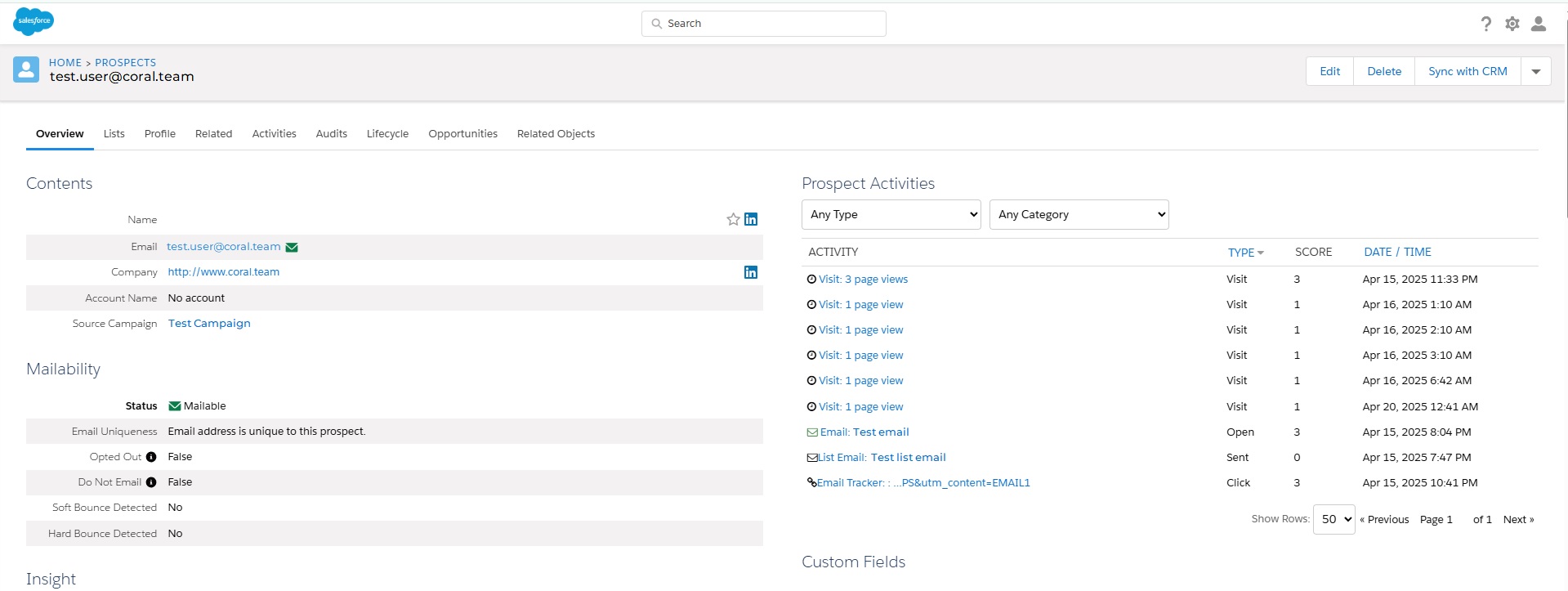
Visitor Reports
For the data lovers out there, Pardot’s got you covered with a variety of reports focused on visitor behavior. You can see top-performing content, track page views, and even monitor anonymous activity. It’s a great way to find what’s working (and what’s not) across your site.
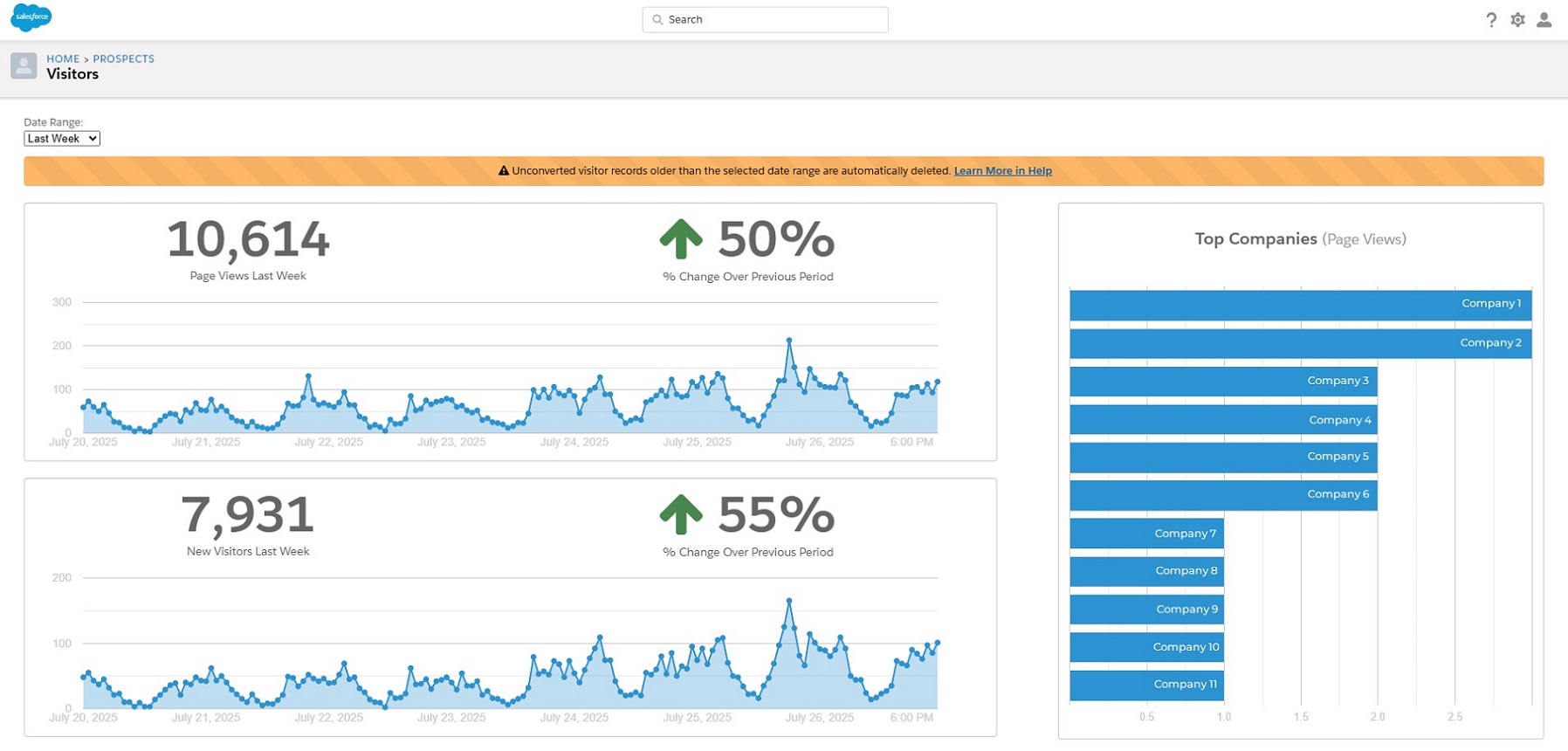
Engagement History in Salesforce (If Integrated)
If you’ve connected Pardot to Salesforce CRM (and let’s be honest, why wouldn’t you?), visitor activities don’t just live in Pardot — they show up right inside Salesforce. The Engagement History related list on lead and contact records gives your sales team full visibility into marketing interactions, without ever leaving the CRM. Talk about alignment.
How to Use Visitor Activity Data
Tracking clicks and form fills is great — but what’s even better? Doing something smart with that data. Pardot doesn’t just sit there collecting numbers like a glorified digital clipboard. It helps you act — turning passive insight into proactive marketing and sales moves.
Here’s how to put visitor activity data to work:
Lead Scoring
Not all leads are created equal — and visitor activity helps you figure out who’s window-shopping and who’s ready to talk budget. Assign point values to actions like visiting your pricing page, watching a demo, or downloading that shiny new whitepaper. This helps your sales team prioritize the prospects who are truly heating up.
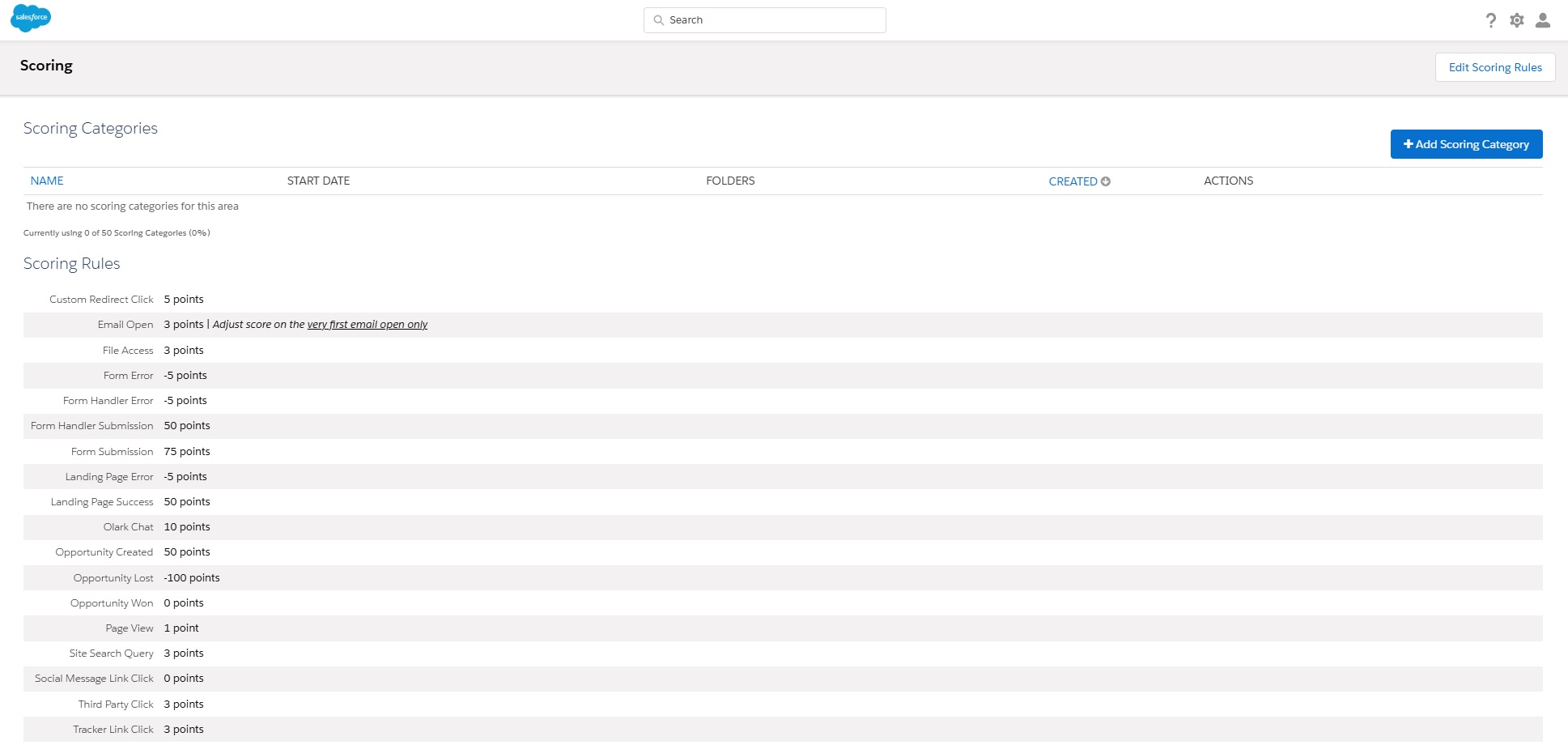
Segmentation & Automation Rules
Behavior-based segmentation is where the magic happens. Let’s say a bunch of prospects viewed your product demo page — boom, create a dynamic list just for them. Now you can launch targeted emails, drip campaigns, or even show them custom content. It’s like marketing with a sixth sense.
Triggering Completion Actions or Notifications
Let Pardot do the heavy lifting. You can set up automated actions based on activity — like notifying sales when someone fills out a high-intent form, or assigning that lead to the right rep without lifting a finger. It’s not just efficient, it’s real-time relevance.
Personalizing Campaigns Based on Interest
Visitor activity is basically a cheat sheet for personalization. If someone spent time on your “Enterprise Solutions” page, don’t send them an email about small business tips. Use their behavior to tailor messaging, offers, and even web experiences that align with their interests — and increase your conversion odds dramatically.
And that’s a wrap for this article! In the next one, we’ll roll up our sleeves and show you how to fetch Pardot Visitor Activities using the Account Engagement API V5.
Stay tuned — it’s about to get technical (but in a good way).