Einstein Bot is a built-in Salesforce tool that helps you deliver better service to your clients. The bot can be integrated into your website, community page, or visualforce page giving you an opportunity to interact with clients directly from Salesforce without using third-party apps and services. When all information in the chat is received it is automatically stored on the Salesforce side and can be used to create various automation in the future.
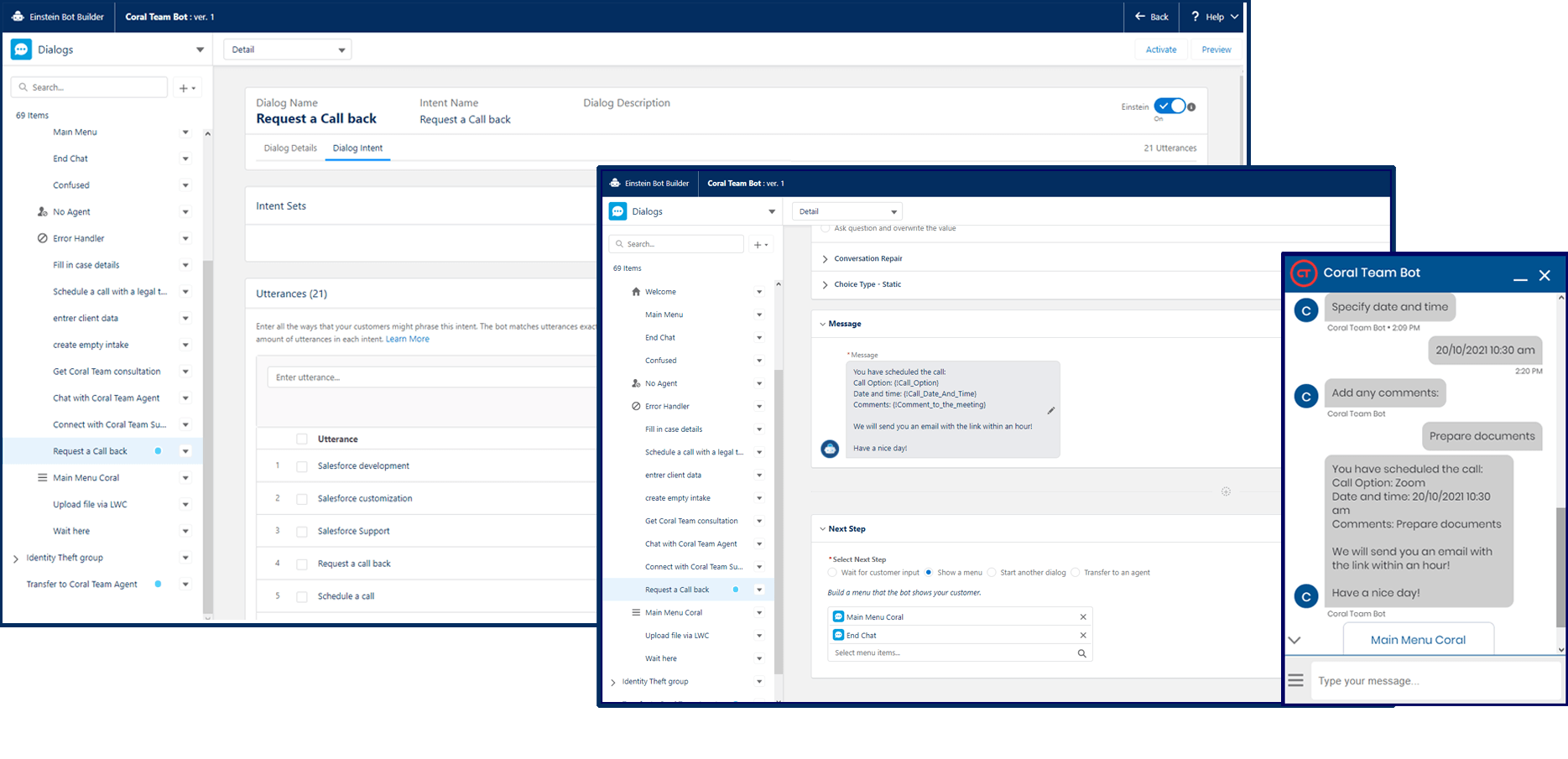 What can you use the bot for?
What can you use the bot for?
Einstein Bot can quickly respond to common questions from clients, which helps reduce waiting time and allows employees to concentrate on challenging tasks. The bot is active 24/7, helping clients receive the necessary information at a convenient time for them, and this helps the company keep the maximum number of leads.
Besides answering client questions, the bot collects data that the client enters. If you need to collect a client’s contact details, you can easily customize the pre-chat form. A custom questionnaire can also be created and used to receive data from the client that is needed to ensure the best quality of service.
Einstein Bot features
Dialogs. The bot can display the required information to the client, show tips, examples, and ask leading questions. Based on the data entered by the client, the bot switches between dialog branches.
Data validation. The bot can validate the data entered by the client. A template for the received answers can be set. It can be a template for a phone number, e-mail address, order number in the required format, etc.
Answer options. To simplify interaction with the bot, you can create answer options. These answers can be represented by buttons or menu items, and the user can select the most appropriate option. Answer options can save clients’ time when they interact with the bot and help your Salesforce organization keep data full and clean. (This way you can help the client choose the topic of the appeal.)
The Main Menu can be set up at the bottom of the chat window. At any moment a client can switch to the main dialog branches. Dialog branches are customizable and you can set them up as you wish. As an example the following menu options can be used: enter case details, transfer to an agent, make an appointment.
Using Natural Language Processing (NLP) helps the bot understand the user’s intentions. The bot learns a set of phrases suitable for a particular intent, and when the user enters one of the appropriate phrases, the system identifies the intention and can perform the specified actions. The sequence of actions to be performed, if the intent has not been defined, can also be specified.
Salesforce Automation capabilities using Einstein Bot
Besides creating records via a pre-chat form, the bot allows creating your own automations. Based on values entered by the client it’s easy to trigger an automation. Here are some examples:
- Send the instructions to the client via email when he asks for them.
- Schedule a call if there are no active live agents.
- Records can be created on custom objects based on the chat transcription.
Lightning Web components
Einstein Bot provides the ability to override standard components for chat header, chat messages, and pre-chat form using custom Lightning Web Components (LWC).
LWC take the Salesforce lightning platform one step closer to using web standards of UI development. One of the main benefits of using LWC is that it is more secure, fast, and lightweight.
Using Lightning Web Components may enhance the functionality of Einstein bot. As an example, native features of the bot can not provide the ability to upload files to Salesforce, but a custom Lightning Web component can be developed to resolve such issues.
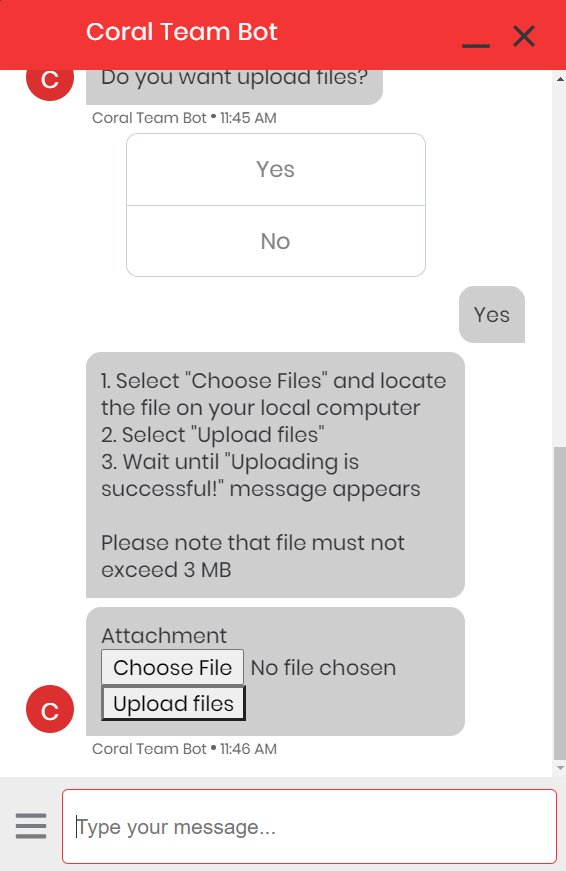
Branding and interface
The bot’s appearance can be easily adjusted to the corporate design. The bot can be decorated with corporate colors, you can attach your logo to the chat and upload an avatar for the bot. You can adjust the fonts and text size, as well as the size of the chat window.
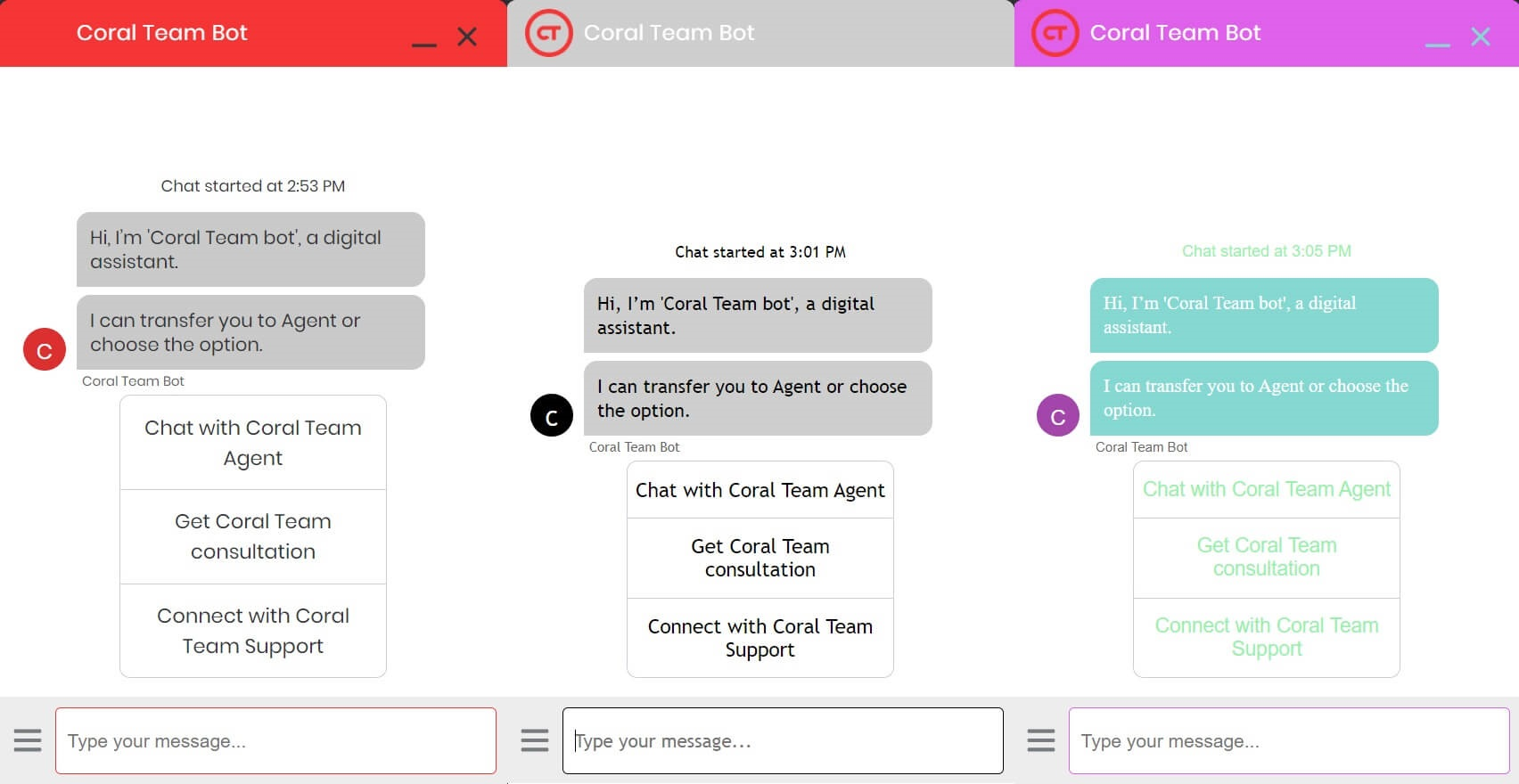
Licensing
Einstein Bot is available with Service Cloud Unlimited Edition or Digital Engagement user licenses.
Because Digital Engagement is native to the Salesforce Platform, your agents will have a 360-degree view of every client, on every channel, with no more screen switching. Now you can deliver the kind of seamless service that your clients have come to expect while allowing your agents to be more productive. It also allows you to start conversations with potential clients using various interaction channels such as SMS, WhatsApp, Facebook Messenger, etc.
Digital Engagement License provides 25 conversations per month that can be used across any interaction channel. 25 conversations is not a limitation, additional conversations can be bought within Salesforce.
Prices are subject to change to get actual pricing follow the link or contact Salesforce.
What to do next?
Einstein Bot can be helpful in various scenarious. Here are some of them:
- 24/7 availability
- Enhanced customer experience
- Lead generation
- Reduce support team workload
- Answer simple questions
- Confirm or update an order
Are you in doubt if Einstein Bot is the right solution for your business? Let us help!